
|
GeigerPC
V 4.2 |
Application for Geiger Muller Counter |

|
|
Download
|
ScreenShot
|
Documentation
|
Known bugs
|
Previous version
|
Introduction
|
GeigerPC is an application to monitor the Geiger-Muller counter PC-GM2, PC-GM3, PC-GM4, PC-GM5, PC-GM6, PC-GM8, PC-GM9 and GAMMA-SCOUT. The software has been tested on Windows 7 and 10. It is available in English and French languages. It can be used with:
|





|
DownloadingVersion 4.2(.1) for Windows 7 and 10 (2020/01/02): Download |
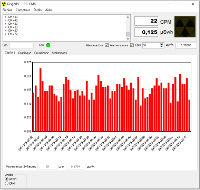
|
Main functionalities
Main screen
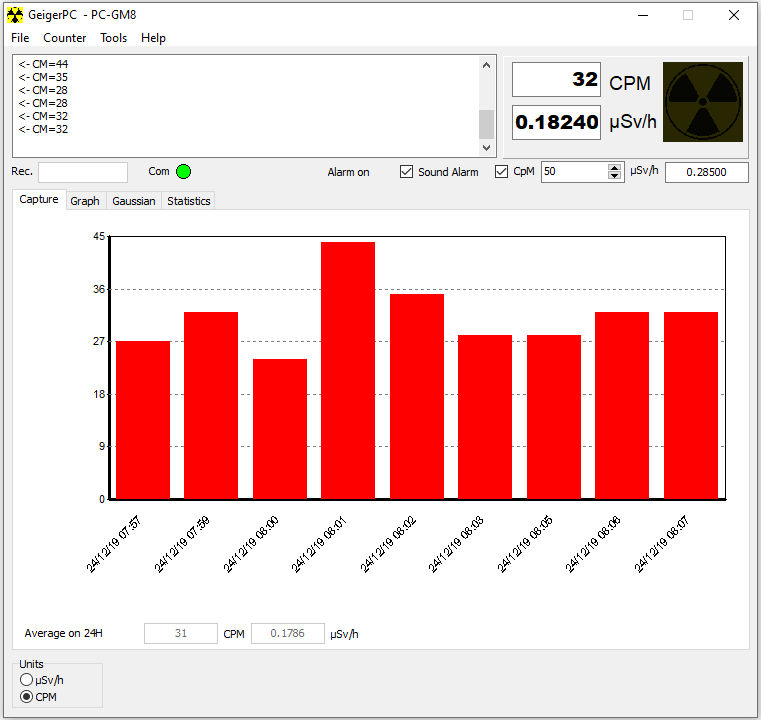
Main screen in "capture" mode. The received data are displayed in a character mode window and in a graph window, in CPM or µSv/h. Il is possible to adjust the treshold for an alarm. The alarm can be in visual mode only (the "Radioactivity Symbol flashes) or in visual mode with a sound signal.
The software displays the instantaneous CPM and the average of CPM on 24H as well as the associated values in µSv/h.
The "File" menu gives the access to the GM counter "Connection" functionnality and the "Preference" of the program. The "Counter" menu gives the access to the dialog functionnalities (commands/responses) with the GM counter. It is active only after a connection. The "Tools" menu gives the access to merge files in CSV format. The "Help" menu gives the access to the Help (this page) and to the dialog-box "About" (program version...).
Graphic sheet
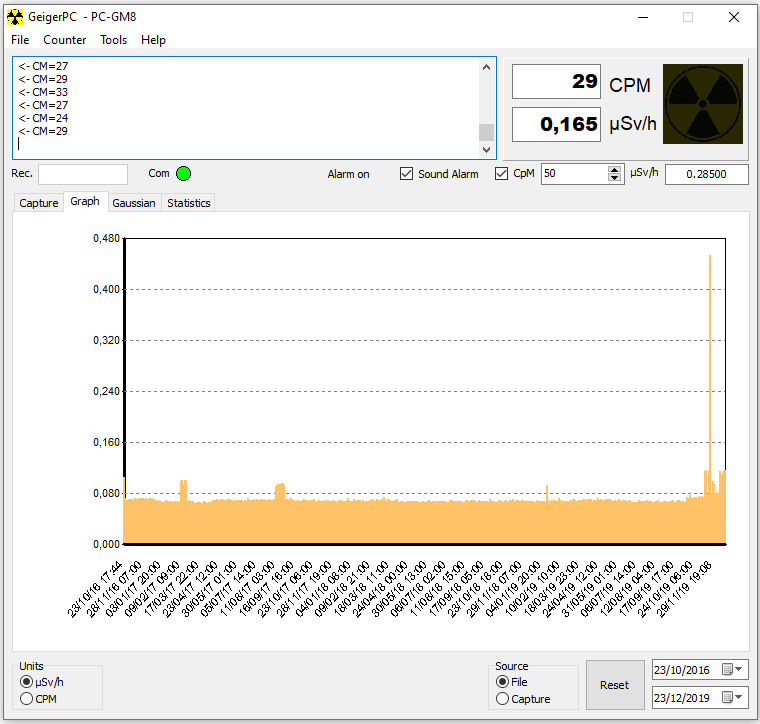
This window diplays the graph of the data received (capture mode, see "source") or data contend in a file (file mode, see "source"). It is possible to set the dates between which the display must be done. It is possible to zoom in a portion of the graphic. The "Reset" button reset the dates to the original begin and end of the data.
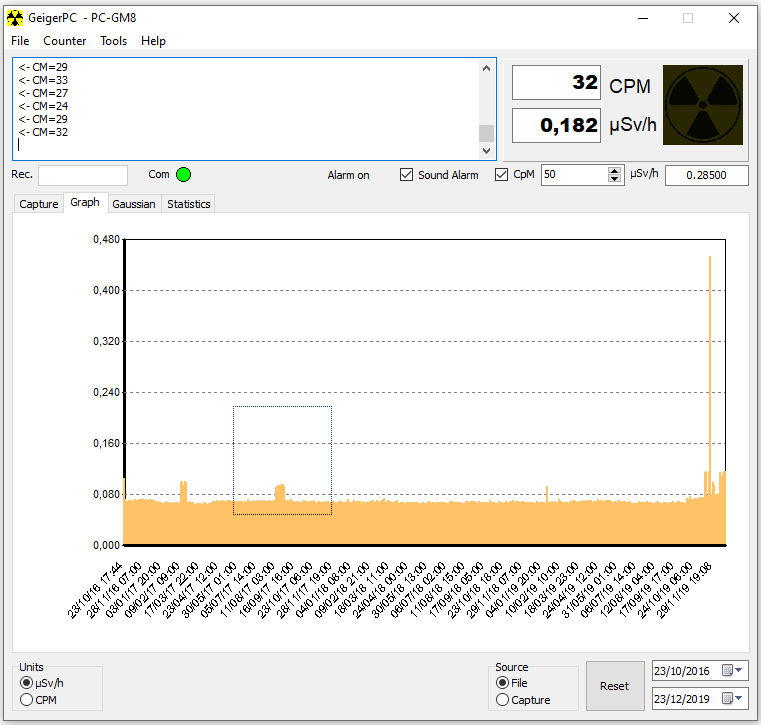
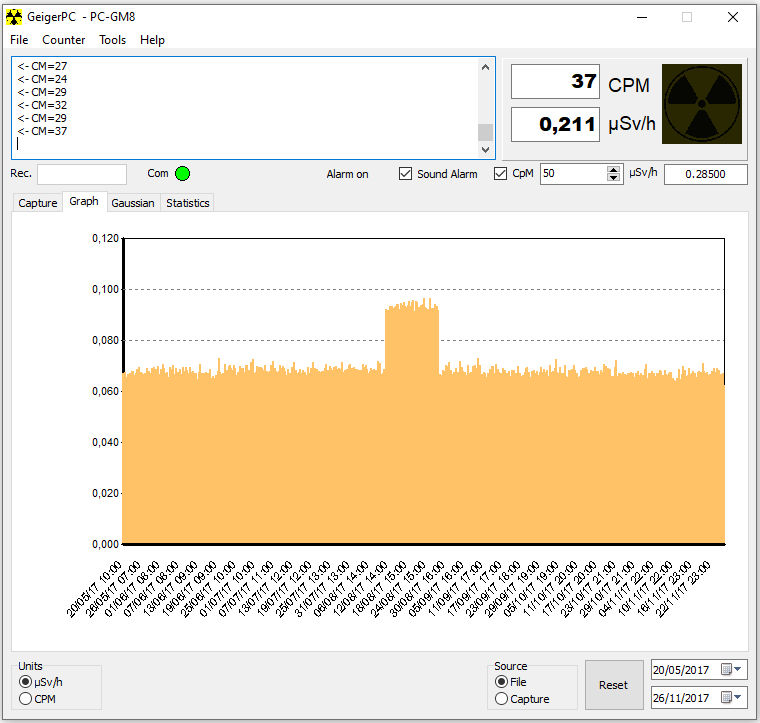
Distribution sheet
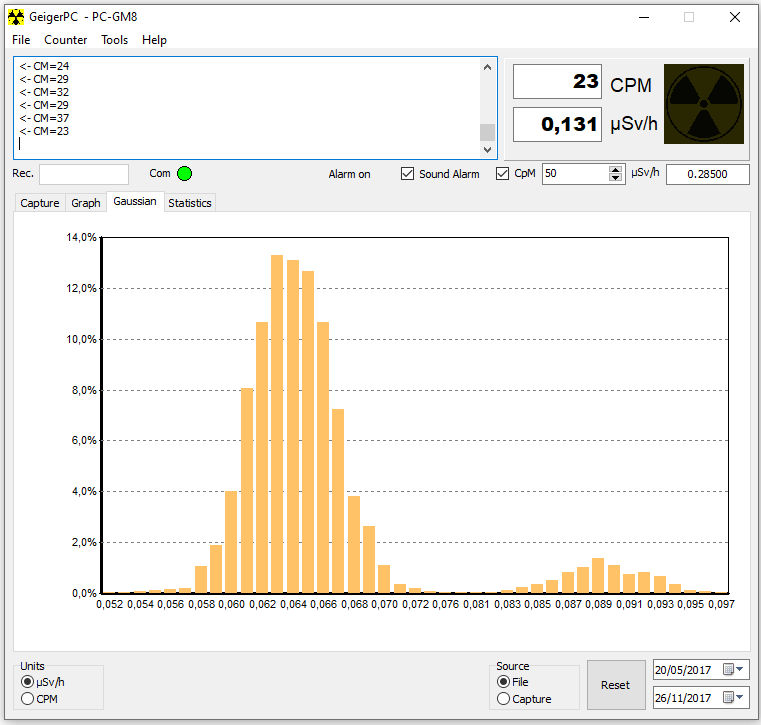
This window displays the distribution for the selected data in graphic sheet.
Statistic sheet
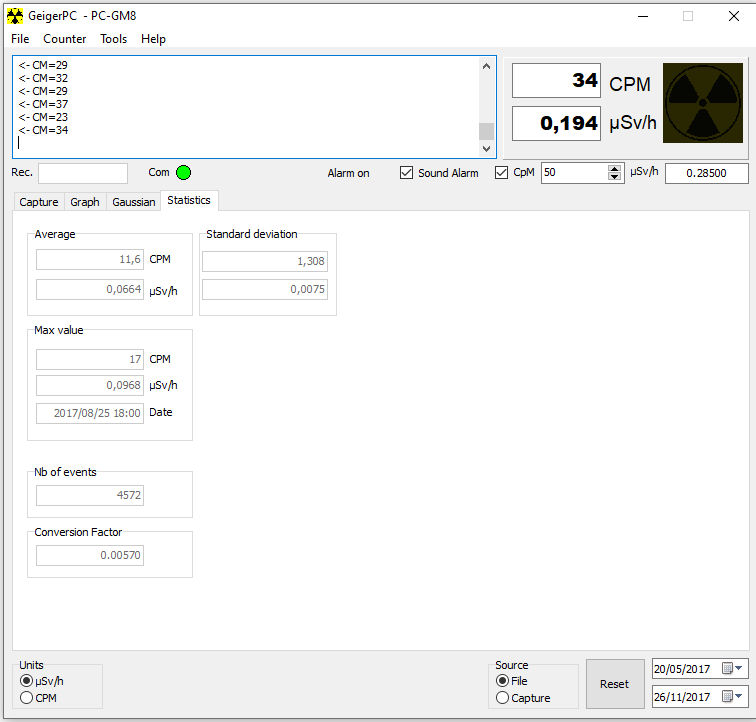
This window displays the statistics for the selected data in graphic sheet.
Connection dialog box
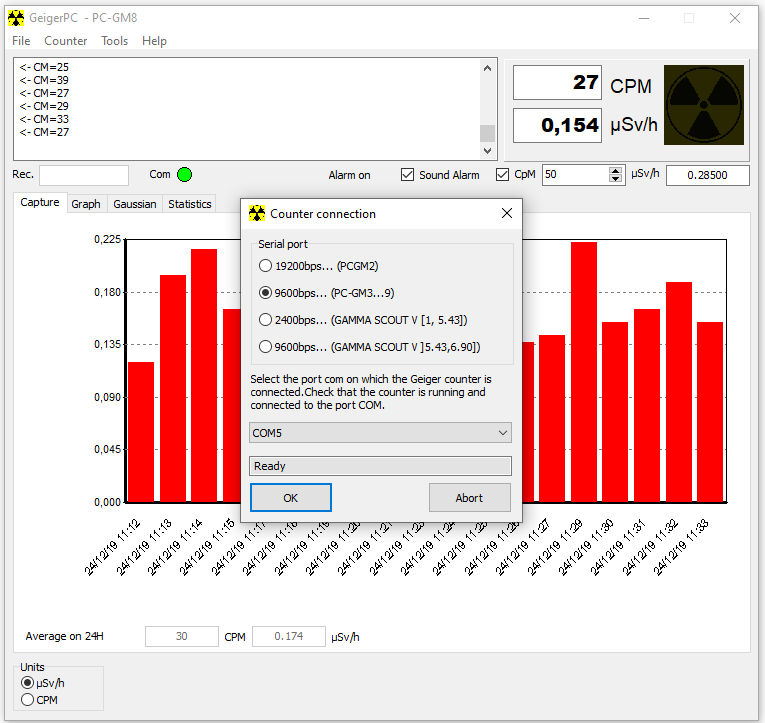
Used to connect a GM counter connected via USB to GeigerPC. It proposes a list of available COM ports as well as the characteristics to be used for communication.
Once these informations have been selected, the program attempts to connect to the GM counter and detect the model. The trace area displays the commands issued and the responses received.
Note on the detection of the connected meter: the program proposes several fixed options with, in brackets, the models of meters concerned. It uses this choice to send relevant commands to the connected GM counter. In this version, 4 types of GM counters are managed:
- PC-GM2 (19200bps ...)
- PC-GM3..9 (9600bps, 8bits, parity non, 1 stop)
- GAMMA-SCOUT for older versions (2400bps, 7bits, even parity, 1 stop)
- GAMMA-SCOUT for recent versions (9600bps, 7bits, even parity, 1 stop)
Preference dialog box
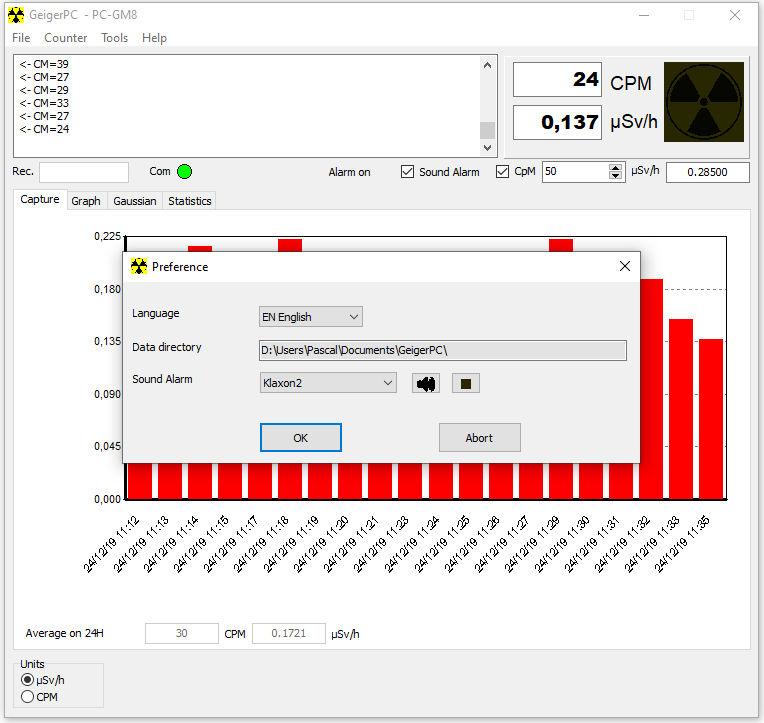
Allows you to configure the program:
- language: French or English (or other languages if available)
- Data directory: indicates where the program data is stored (cannot be modified).
- Alarm: allows you to choose a sound for the alarm. It is possible to test the selected sound.
Parameters dialog box

Allows you to read and configure the GM counter.
Command dialog box
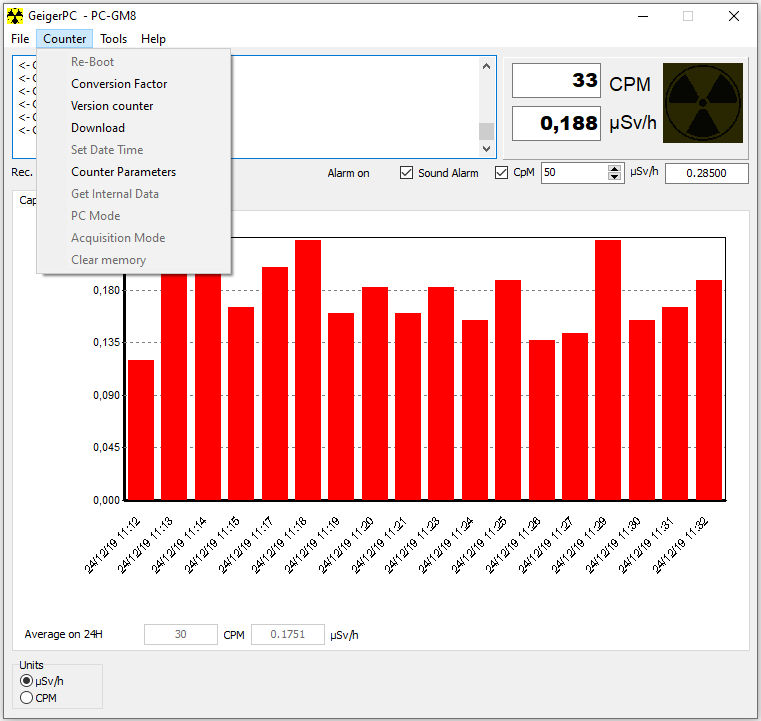
Used to send commands to the connected meter. Commands not available depending on the connected meter appear grayed out.
- Re-Boot (PC-GM2, GAMMA-SCOUT): Ask the GM counter to restart its program completely.
- Conversion factor (PC-GM3/8/9): Ask the GM counter to send its conversion factor to GeigerPC and, for some meters, allows GeigerPC to force a new conversion factor value into the meter. The conversion factor converts the values expressed in CPM to µSv/h. It depends on the tube used.
- Download (PC-GM2 / 8/9, GAMMA-SCOUT): Download the data stored in the GM counter and to store them in a local file. The name of this file is <Counter Model>_<Serial number>.txt. Example, PCGM8_00001.txt
- Set Date and Time (GAMMA-SCOUT): Used to initialize the date and time of the GM counter with that of the computer.
- Counter Parameters (All): Read the main parameters of the GM counter and modify those that are.
- Get Internal data (PC-GM3/8/9, GAMMA-SCOUT): Read some internal GM counter data. Depends on the connected meter.
- PC mode (GAMMA-SCOUT): Set the GAMMA-SCOUT in PC mode.
- Acquisition mode (GAMMA-SCOUT): Set the GAMMA-SCOUT in Acquisition mode.
- Clear Memory (PC-GM2, GAMMA-SCOUT): Erases the measurement data stored by the GM counter.
Technical documentation of the GeigerPC V4.2 Software
Environment and target platform
- Operating system: tested on Windows 7 and Windows 10
- Development environment: Delphi
- Installation software:Innosetup (Jordan Russell).
Files
All files are in .txt format. The data files that contain the measurements are a CSV format.
Configuration file
Nom :cg_conf.txt. It is managed by the program. Contains its configuration.
Log file
Nom :cg_log.txt. Circular file which stores the content of the trace area of the main window. Maximum 10,000 records.
<GMC name>_<GMC serial number>.txt
Contains the data read from the GMC. "GMC name" is the name of the GMC, "Serial No." is its serial number. The format of each line in the file is as follows :
<Date and time>;<duration in seconds>;<Average of the value measured over time in CPM>
Example for one line :2019/11/30 16:47:00;3600;24
which means that on November 30, 2019, at 4:47 pm, 3600 seconds, the average measured in CPM is 24.
<GMC name>_<GMC serial number>_Conf.txt
Contains the configuration data of the GMC whose name is "GMC name" and the serial number is "Serial number". We find in particular the conversion factor to be used to display the measurements in µSv/h when the GMC is offline (processing of a measurement file without meter connected).
Language files
The files containing the texts in different languages of GeigerPC are in the installation directory, in the sub-directory \langages. Each file is named as follows :<LG1> <LG2>.txt where LG1 is the Windows language code (for example, FR for French, and LG2, the name of the country, for example, France. Two files are supplied by default:
- FR Français.txt
- EN English.txt
Sound file for alarms
The files containing the sounds for the alarms are in the installation directory, in the sub-directory \Son. Each .wav file contains an alarm sound which can be selected in the GeigerPC preference menu.
Communication with the PC-GMx counters
serial link (COMx), PC-GM2 = 19200bps, PC-GM3/4/5/6/8 = 9600bps, 8 bits, 1 stop, Parity none.
Protocol
|
Commands GeigerPC -> Counter |
Meaning |
|
B GM Counter:
|
Counter Re-Boot (soft). Attention: data associated with the counting per minute (average) are deleted and the memorization in EEPROM of the couting per hour is stopped if it was active. |
|
F GM Counter:
|
Request for the Conversion Factor. The counter sends the CF command with the conversion factor (see response CF for details). |
|
F[=<V>] GM Counter:
|
Send a Conversion Factor to the counter. V is the new Conversion Factor of the counter. |
|
V GM Counter:
|
Request for the version number of the counter software. The counter sends the VP command with the program version number (see response VP for details). |
|
D GM Counter:
|
Request for download the hour measurement stored in the EEPROM. The counter sends a succession of DL responses (see response DL for details). |
|
G GM Counter:
|
Request for internal data (see response ID for more details). |
|
I= <YYYY/MM/DD HH:MN> GM Counter:
|
Initialization of the hour measurement. GeigerPC sends a date and an hour to GeigerPC. This date is stored in EEPROM and the hour measurements stored in EEPROM are erased (think to ask for these values (D command) before a reinitialization). The counter send the response "INOK" if the command has been performed without error. |
|
P[=<LED>,<BUZ>,<UNIT>,<THRESHOLD>] GM Counter:
|
Send/ask parameters to the counter.
PM displays the counting in CPM. SV displays the counting in µSievert. P=ON,OFF,SV,20: LED='ON', BUZ='OFF', display in µSievert, Threshold is 20 pulses per minute or more. P=,OFF,,30: BUZ ='ON', Threshold is 30. Other parametres are not changed. When the counter receives this command, it sends PC='ON'|'OFF','ON'|'OFF','PM'|'SV',<UNIT> (see response PC for more details). Note: PC-GM8/9 does not display in µSv. |
Known Bugs (see french Page)
You can report the bugs of the program by using the "contact" on the home page.